How to write your article correctly using Grammarly
In this article, you will learn How to write your article correctly using Grammarly, how to use it, and what it means so let's get started.
This tool helps to increase content readability and word name in the correct form and various features to write correctly by using this.
what is Grammarly
Grammarly is a software company in California there has an online writing assistant that helps spelling, grammar, punctuation, clarity, and engagement correctly.
This tool mostly helps bloggers, content writers, and other users well. This is a chrome extinction and a website you can choose website or extinction to use this tool.
How to use it
To use this Grammarly free tool you just need to sign up with Google or email after downloading the software and extension using this LINK. after you need to run the exe once and activate the extinction then the tool will start working with you as an assistant.
you can also use the tool on their website that didn't need to download anything just want to signup and get access to the tool. on their website, you can use this tool with their article writing tool so you can use this tool like this also.
Grammarly free
This tool has a free plan and premium plans in the starting the plan is free forever after that you can buy plans that you need. You will get a Free trial at the starting when you download this software.
Installation
You can download a chrome extension to use Grammarly free tool In chrome you can download this tool from the chrome web store.
1. Open chrome web store
2. Download Grammarly for a chrome extension
3. Add it on chrome
4. Signup or login to your Grammarly free account
5. Connect your account
Now you can start writing on chrome correct spelling and grammar. you can purchase Grammarly plans from their website.
Free plan and features
The free plan has basic writing suggestions a beginner user needs to improve their writing. free is a good option for every new user.
- Spelling correcting
- Grammar correcting
- Punctuation correcting
- Conciseness
And a lot of features that help a beginner. the free plan is good for beginners to now more use of the tool then you can upgrade to pro plans
Premium plan and features
premium have to best for professional workers and freelancers this tool is deeply helpful for content marketers, content writers also bloggers so this tool is the best option for these workers
- Everything that has in the Free plan
- word-choice
- plagiarism detection
- Fluency
- Tone adjustment
- And additional advanced suggestions
This plan has many features that help well for professional workers and business uses. plagiarism detector is very helpful for content writers and helps to get fast Adsense approval with this plan and features.
Business Plan and features
The business plan is specially made for businesses mans to manage their works to write the best attractive ads and offers. this plan has more best effectiveness and uses full plans.
- Everything in premium
- style guide
- snippets
- Brand tones
- Analytics Dashboard
- Proitry email support
- Accounts roles and permission
If you purchase this plan for your office workers or your team members this is a great option for you because the business plan can access more accounts so you can use this on your office also with your team members.
How to use Grammarly on other websites
You can use Grammarly on other websites or apps with one addon for free. Grammarly can access all third-party app and websites with Grammarly extension for chrome for mobile users with Grammarly android keyboard for free with all features.
Installation
- download chrome extension called Grammarly for chrome
- Add it on chrome
- sign up or log in
- connect your plans
Now you are ready to move you can type in any third-party website. Now on mobile
- download Grammarly keyboard from your store
2. connect your account
3. activate keyboard
now you can type in android with this keyboard.
Grammarly Android keyboard
This tool has a cool android keyboard with all plans and features. In android users can download this tool from Google Play for free. I think there have an ios app check it on the app store and register.
Installation
This keyboard helps you to write clearly with the correct grammar and punctuation.
1. First you need to download this application from your downloading store.
2. Go to settings and enable this keyboard.
3. Connect your account to this application
4. Completed the setting now you can write in any app or website correctly and professionally
After you can customize the keyboard templates and the plans that you like. you can purchase plans and activate plans by logging out and signing up.
Premium features included
In this application, they included some premium features as free for everyone. That we discussed in the premium plans. So you can access these free premium plans for this is only available for mobile apps.
- Vocabulary enhancement
- Clarity improvements
- Tone adjustments
- Word choice
- Formality level
- Fluency
Android users and ios users will get this premium plan just for free without purchasing any paid plans. You can log in from the application or website. You can purchase premium plans from their website or app you can log out and log in to activate plans.
Grammarly plagiarism checker
Grammarly’s plagiarism checker detects plagiarism in your content or text and checks for other writing issues. This tool is very helpful for bloggers, digital marketers. you can use this tool from their website to check plagiarism on your text. This tool is free to use so you can use this feature to download anything.
Grammar checker
This free tool checks your text for grammar, spelling, and punctuation errors with Grammarly free grammar checker. You can use this tool from their official website for free without login. when you publish anything on our blog you can check grammar from this tool to get good content readability.
Grammar suggestion
Grammarly free give suggestions and tone detector for free. Grammarly tone detectors help you to see how your text to readers. Tone detector is available in free plan with 3 types of sound optimistic, friendly,, and appreciative this is very to use full for email marketers.
Is Grammarly Easy to Use?
Of course,, this tool is very easy because you just need to add or download this tool on your mobile phone for free After installation everything is automatic you just need to type or check.
Final thoughts
This tool is our free online writing assistant. I recommend this tool for everyone Grammarly's free plan is better for beginners they give unlimited free use. Plagiarism detector is very used fully by bloggers. You can also recommend this tool to your office with the business plan.
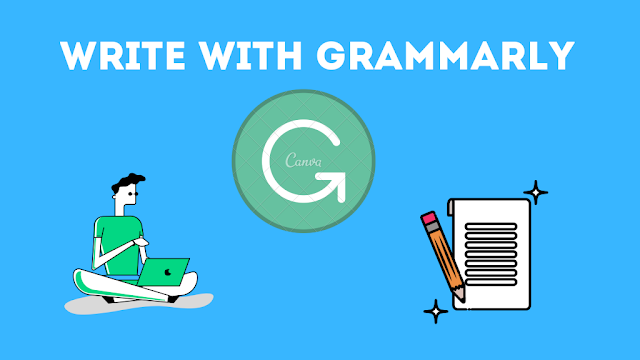
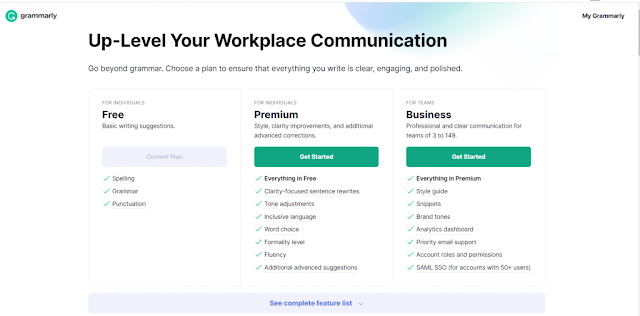
Post a Comment